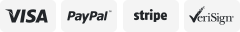-40%
12W Tuya App LED Bulbs Alexa Zigbee Smart Home Lamp Plus Compatible Echo Voice
$ 9.92
- Description
- Size Guide
Description
Please kindly note that our zigbee devices(Zigbee/Plus/Pro version Products) require related zigbee gateways.If you don't have any gateway, please buy one 2.4G RF remote control or wall switch to work with Plus/Pro Version Products.
The Remote Control and Wall Switch is 2.4G RF, only work with Plus/ Pro Version Products.
(Not ZigBee)
Zigbee 12W LED Bulb Plus has E26(US type) and E27(EU type) to choose from.
Support Tuya App/SmartThings App control. Support APP smart life app control in Android/IOS Phone.
(There are some compatibility issues with IK*E*A at present)
Support voice control by Alexa Echo/Google Home via SmartThings hub or Tuya Zigbee hub.
Support 2.4G RF remote control directly, without zigbee hub.
Group: Creat Rooms, divide your lamps into one or several rooms, to control lamps in each room together or seperately.
Set the Scene, Scenes that automatically adjust to the lights in your room according to environment.
16 million colors for you to choose and make your life colorful, to create a relaxing and quiet atmosphere. Such as living room, kitchen, bedroom and so on.
Sync your light with movies, music, and games, enjoy the light effect which synchronizes with the plot of the picture immediately, and experience the more delicate atmosphere lighting effect.
How to sync? please follow this website:
http://www.screenbloom.com/
Sync Show results:
http://www.screenbloom.com
/
Q&A or more info, please contact us on line, and we will answer you in time.
Product Name: 12W RGB+Dual White led Bulb Plus
Model No: GL-B-008ZS
Power : 12W
Voltage : 100-240V
Lifespan : 50,000hrs
Max Diameter: 70mm
Max Length: 147mm
Color Temperature: 2000-6500K
Luminous Flux: 900LM-1100LM
Luminous Efficiency: 90LM/W
CRI: >80
1pcs* 12W RGB+CCT LED Bulb Plus
1pcs*User Manual
In this manual we will explain the connection of wires and the connection with a ZigBee Light
Link Gateway.
These devices works with many ZigBee Light Link Gateways* like , Amazon Echo Plus.
Installation:
1.Turn off the Power.
2.Plug in the bulb.
3.Now you can connect it with the gateway.
Connection with Gateway:
1.Connect the LED product to the controller see section "Installation".
2.Start the device searching on the ZigBee Light Link Gateway, it could take some time.
If the Gateway does not find the device, plug power off/on or make a reset.If the Gateway does not find the device, plug power off/on or make a reset.
3.The Gateway found your device and you can assign it to the different
rooms/zones/groups.
4.Now you can use the device.
Reset:
1.Switch on your device.
2.Now switch off and on within 2 seconds.
3.Repeat off/on four times.
4.Reset is done when the device is switched on in the fifth time and the light stays on after
blinking 4 times