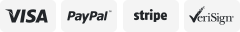-40%
20amp Charge Controller Solar Controller for 100W-500W Power 12V 24V ApB
$ 24.28
- Description
- Size Guide
Description
Bizlander 20amp Charge Controller20A Charge Controller for Solar power
20a pwm solar controller
Fit for 100W-500W Power 12V 24V
Lithium/AGM/Gel/Flooded Battery
Feature
20a pwm solar controller, 12v 24v DC AUTO, Rated charge power 240W when 12V system; 480W/24V;
Intelligent 4 stages PWM charge controller: Bulk, Absorption, Equalize, Float; Can work with Lead-acid battery (Sealed, Gel, Flooded) and Lithium battery (LiCoMnNiO2, LiFePO4);
Back-lighting LCD display shows 60amp controller's operating data and working condition,
Dual USB output 5V/2A, Automatic temperature compensation and accumulated function of charge and discharge KWH;
Feature
20amp 12V 24V solar charge controller(PWM charging)
System voltage of battery 12V/24V automatic recognition;
(Important NOTE: Controller will Automatically Identify battery system voltage, but battery type needs to be set by yourself, Especially lithium batteries)
Intelligent 4 stages PWM charging: Bulk, Absorption, Equalize, Float;
LCD display with Back-lighting shows device?s operating data and working condition;
Humanized simple button operation; Adjustable charge-discharge control parameters;
Support battery:12V 24V
Sealed Battery (Default), Gel, Flooded, Lead-Acid User-defined, LiFePO4: 3.2V-4S /8S /12S /16S, LiFePO4: 3.2V-5S /10S /15S /20S,LiCoMnNiO2: 3.7V-3S /6S /9S /12S,LiCoMnNiO2: 3.7V-4S /8S /12S /16S, Lithium User-defined Battery
Multiple load control modes: 24Hours Working Control, Light Control, Light and Dual Time Control;
Automatic temperature compensation and accumulated function of charge and discharge KWH;
Double USB output 5V/2A;
Full electronic protections:Reverse-Polarity/Reverse-Discharge/Over-Heating Protection/Over-Current/Over-Load/Short-Circuit etc.
Please make sure that the positive and negative poles are connected to the correct terminals before linking.
Button Operation Instructions
Interface browsing
:
Press "+" or "-" to browse different parameters.
Turn ON/OFF Load
:
Set the load to 24H working mode frist, then on the main interface press "-" to TURN ON/OFF load terminal's output.
Parameter setting modification
:
press and hold "+" on the settable interface to enter the parameter setting, then press "+" or "-" to adjust the parameter value, and finally press and hold "+" to confirm and save the parameter setting. (press and hold "-" means: do not save the parameters and restore the last parameter settings)
Restore factory settings
: press and hold "+" on the ambient temperature interface to restore factory settings.